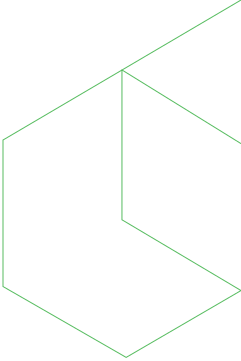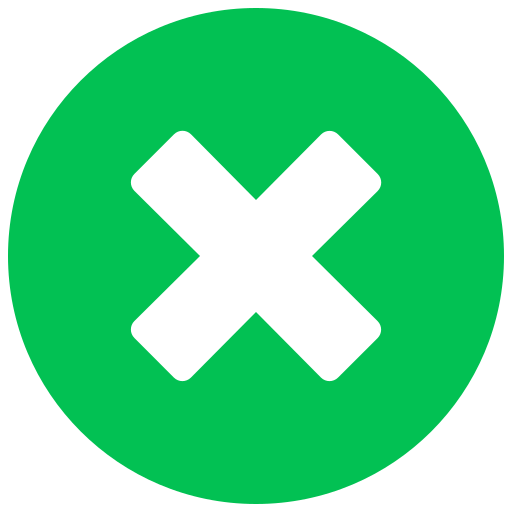LinkedIn now has over 225 million users worldwide, and most of those professionals have chosen to stick with the free account.
There have been rumblings that LinkedIn is limiting the visibility for users with free accounts, but does that mean you should upgrade to an Executive account and pay your monthly or annual fee?
We think not. Many users are not using LinkedIn on a daily basis and haven’t even bothered to fully optimize their profiles – so an upgrade would do you no good.
As a job seeker, if you’re looking into upgrading your account, you will have the ability to send direct messages to recruiters, receive a premium badge on your profile, and have your job applications moved to the top of the list when using the Apply with LinkedIn button.
With your free account, you currently have limited access to view who has seen your profile, but with an upgraded account you will have full access to that information.
The perks sound great, but will you really utilize them? We’ve made a quick and easy list of the 5 things you must do to your LinkedIn profile before upgrading your account, in order to really get some bang for your buck.
These steps should be followed by anyone looking to take the plunge into the Executive account, or those who want to make sure they are getting the most out of their free account.
1. Complete your profile
I mean, this should be common sense right? LinkedIn gives every profile a completeness score, and if you haven’t even hit the 80 per cent mark, don’t bother upgrading your account. You’ve already proved that you don’t have time for LinkedIn in your life.
2. Create your personalized URL
LinkedIn allows all users the option of creating a custom URL to allow easier access to their profile. We recommend creating a URL with your first name and last name so that you will appear more easily in search engine results.
This is one of the most effective ways to increase your visibility on LinkedIn, and it’s completely free.
3. Make some connections
One of the perks to upgrading your account is that you can view the profile of those who are third connections to you, rather than just first or second connections. However, this perk will be useless if you don’t have a solid connection network to get started with.
LinkedIn provides several tools to assist in growing your professional network. Scroll through the People You May Know section to find connections, and also upload your e-mail address book to send invitations to everyone you already know.
4. Join groups
If you’re not interested in meeting people in your industry or field, then stick to Facebook. With LinkedIn, your main goal should be to expand your professional network in order to benefit your career. Your network of connections will only take you so far. The next step is to join groups.
The number of groups on LinkedIn is constantly growing, but LinkedIn has created a Groups You May Like tool to help you pinpoint the groups you should get started with.
After becoming a member, get actively involved in the discussions within the group to develop relationships with professionals outside of your network.
5. Apply with LinkedIn
As a job seeker, you should be actively using the LinkedIn job board. Once you get acquainted with how to search for the right roles and how to use the Apply with LinkedIn button, then it’s time to consider an upgrade for your account.
One of the best features of the upgraded account is that your application is moved to the top of the list of applicants from LinkedIn. However, this feature will only benefit you if you actually apply for roles through LinkedIn.
On the other hand, if you’ve optimized your profile and established a large network of connections, your profile will probably be noticed by the hiring manager with or without the premium badge.
Get job search ready fast
Open new career opportunities with our professional resume writing services.