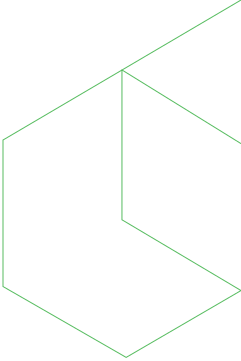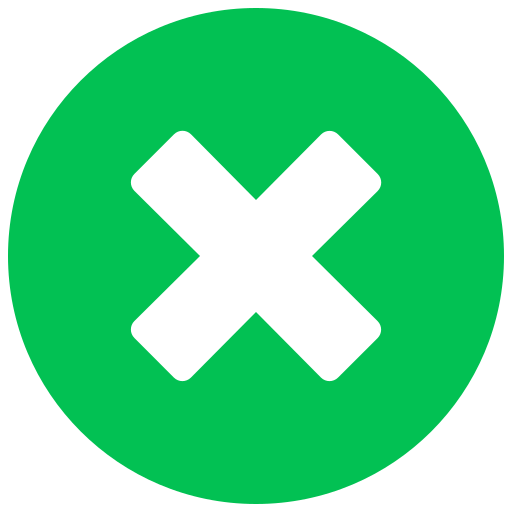Having a good resume is more important now than ever before. Companies often receive hundreds of applications for one job opening, so they use special software to screen each resume to reduce the pile to a more manageable level.
This has two very important implications for job seekers: first, you have to write your resume in a way that will pass through their software successfully.
second, hiring managers will still have to read through a lot of resumes, so you need to write it in a way that stands out. Overall, this means you have to make a resume that delicately balances appealing to computer software and also to the human hiring manager.
Sounds like a difficult task, no? Well, we didn't start a professional resume writing service because it's easy. Here's our general guideline on how to write a good resume that has proven to be effective.
Resume Format
There are two main types of resume formats: chronological and functional.
The former focuses on your work experience, and is most useful if you're already established in a given industry. The latter on your relevant professional skills, and is thought to be more useful for those who are inexperienced or changing careers.
However, experience has shown us that writing a functional resume is a mistake. If you're inexperienced, we recommend focusing on your education and training in a chronological format rather than listing your skills.
Regardless of whether you'll be focusing your resume on your work experience or your education and training, there is a simple structure for resumes that you can follow. Here are the various sections that are usually included in a resume.
Resume header
This section includes basic contact information: your name, address, phone number, and email address.
If you have a personal website or LinkedIn profile, you can include their URLs. However, don’t use the 'header' function on Microsoft Word or other word processors, because the screening programs that companies use often fail to recognize them.
So despite the fact that the header function might give it a nice looking design, you risk having the software put your resume in the discard pile.
Resume summary statement
Most resumes have some kind of introductory block of text that comes below the header. In the past, this was commonly in the form of an objective statement, which would involve what your objective is as a job seeker – more simply, what kind of job you're looking for and what you want out of it.
However, we advise that you shelve objective statements and use a value statement instead.
So rather than saying what you want out of the job, you should make a quick, overall account of your main strengths as an employee: what profession in the industry you're focused on, how much experience you have in that field, a basic rundown of your education, and one or two significant achievements to catch the hiring manager's attention.
Resume skills
This section can also be called "Major Strengths" or "Areas of Expertise".
This is a list of the skills you have that are relevant to the job you’re applying for. If you want to know what skills you should really emphasize, take a close look at the job listing to see if they mention any specifically. Structure the list with bullets so it's easier to read for the hiring manager.
Resume work experience
This is where your 'career history' or 'professional experience' should be listed in chronological order, starting with the most recent example. For each entry, give your job title, the start and end date, a quick summary of what your tasks were, and a quick list of your most significant achievements.
Resume education section
We advise that if you have experience within your industry, you should confine your education section to listing professional development courses and general formal education information at the bottom of your resume.
There is no need to give a detailed account of your activities while at a university or college, as the professional experience you have will be far more impressive to the hiring manager. All you need to do is mention from what school you graduated and what degree, diploma or certificate you obtained.
However, if you find yourself in the position where you have little to no experience to speak of, we suggest that you flip it around so your education is ahead of your experience.
In this scenario, you should also give a much more detailed account of your coursework, major projects, internships, extra-curricular activities, and so on. However, it's important to limit what you include to what is relevant to the job you're applying for.
Resume references
Like objective statements, this is a section that in times past was very common to include on resumes. Now, however, the vast majority won't include “references available upon request” on their resume.
This is because references are no longer considered to be an optional afterthought by employers – it is expected of you to bring a separate page with a list of your references and their contact information. It would therefore be both redundant and a waste of space to include them on your resume.
In short, you should not have a references section on your resume – at all.
Resume Keywords
Having your resume properly structured is one good way to successfully pass through the screening software. The other method is to filter important keywords throughout your resume.
In fact, even after your resume is passed through the screening software, there's a good chance the hiring manager will also only be scanning through for certain keywords.
When coming up with a list of keywords to include on your resume, the first place to look is the job listing. You should be able to see a few skills, terms and phrases that are given some kind of emphasis – you might even see a couple mentioned more than once.
Next, you can look up the company online. Try finding the LinkedIn profiles of people with similar jobs to yours that the company already employs, or check the company's main website.
Once you have a list of keywords drafted up, it's important to integrate the keywords into your resume properly. The easiest place to do this is under your skills/areas of expertise section.
However, if you mention the keyword in that section you should also try to bring it up under your career history somewhere. Outside of the skills section, you should use the keyword in a cause-effect manner: describe how you made use of a given skill in a practical setting with [keyword], followed by the tangible results that benefited your employer.
Resume Verbs
You want to impress the hiring manager with your confidence, and you also want to keep your resume concise. As a result you want to keep your sentences shorter by avoiding weak verbs, and instead make sure that your main verbs are strong ones.
A 'weak' sentence or phrases uses passive verbs where a 'strong' one uses active verbs.
So when you write out your sentences, keep the following in mind: find the main verb, put it as close to the start of the sentence as possible, and make sure it’s in the active voice. An additional, more general note, is to never use any first person pronouns in your resume, such as "I" or "we" – your resume is a formal document, and should list facts of your suitability for the job rather than recount a story of your life.
Resume Design
When picking a design for your resume, the core principle to keep in mind is readability – you want the hiring manager to be able to find, read, and digest the information on your resume as easily as possible. Here's a list of certain design elements to keep in mind:
Resume font
For your font, keep the size between 10 and 12 point. For the font type, use a simple and easy to read serif font for printed resumes and sans serif font for online submissions. Also be sure to keep the font size in your resume consistent.
All content in the resume should be the same font size, with all titles a slightly larger font size. Using more than two font sizes in your resume can look disorganized and sloppy.
Resume color
We've written a pretty extensive guide on using color in your resume – whether to use it at all, in what situations to use them, how to use it if you decide to do so.
Most hiring managers and recruiters won't automatically discard a resume if it uses color in some way, though a good portion of those say that it depends on the industry.
For more creative industries, like graphic design for instance, showing off your overall design abilities and use of color might actually be expected.
However, even then you should avoid using too much color, or colors that are too bright. If you make the information on the resume too difficult to read, you've gone too far.
Instead, make use of light, soft colors and use them sparingly – they should highlight some sections or bits of information to break them up and make them easier to read.
For example, a soft yellow-brown color can be used used in the heading boxes. The tone is light enough that it doesn't make it at all difficult to read the text within, but is strong enough that the eye easily spots them when scanning through the whole resume to break up each section.
Conclusion
However you wind up writing your resume, it's important to keep in mind that you essentially have to make it appeal to two very different types of figures: the company's automated scanner, and the hiring manager.
To the former, you have to make sure your resume has a proper structure and an appropriate amount of keywords filtered throughout. To the latter, you have to convince them that you have the skill and attitude that will suit the position they're looking to fill and the culture of the company at large.
This is why things like formatting, structure, vocabulary, and design are crucial to writing an effective resume.
We hope our advice here has given you the help and inspiration you need to get that job. Good luck!
Get job search ready fast
Open new career opportunities with our professional resume writing services.