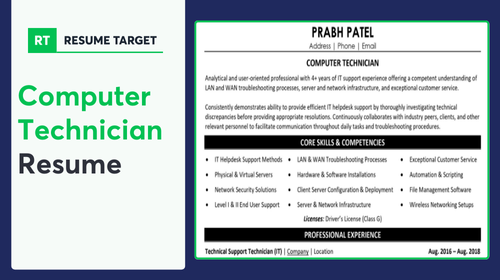
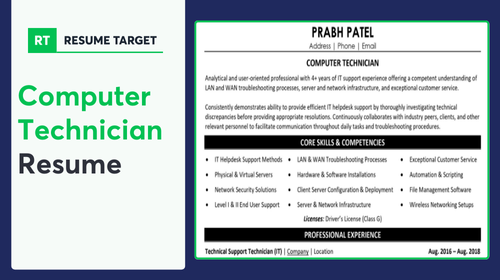
Technical skills are just the beginning - most Computer Technician resumes fail to show the real business value behind the repairs. Your deep knowledge of hardware and software needs to connect directly to company success.
Are you struggling to stand out in a crowded field of IT professionals? A strategic resume can transform your technical abilities into compelling proof of your problem-solving impact and customer service excellence.
Resume Target specializes in helping Computer Technicians showcase their unique combination of technical expertise and business value. This guide will show you exactly how to craft a resume that gets noticed by IT hiring managers and lands more interviews.
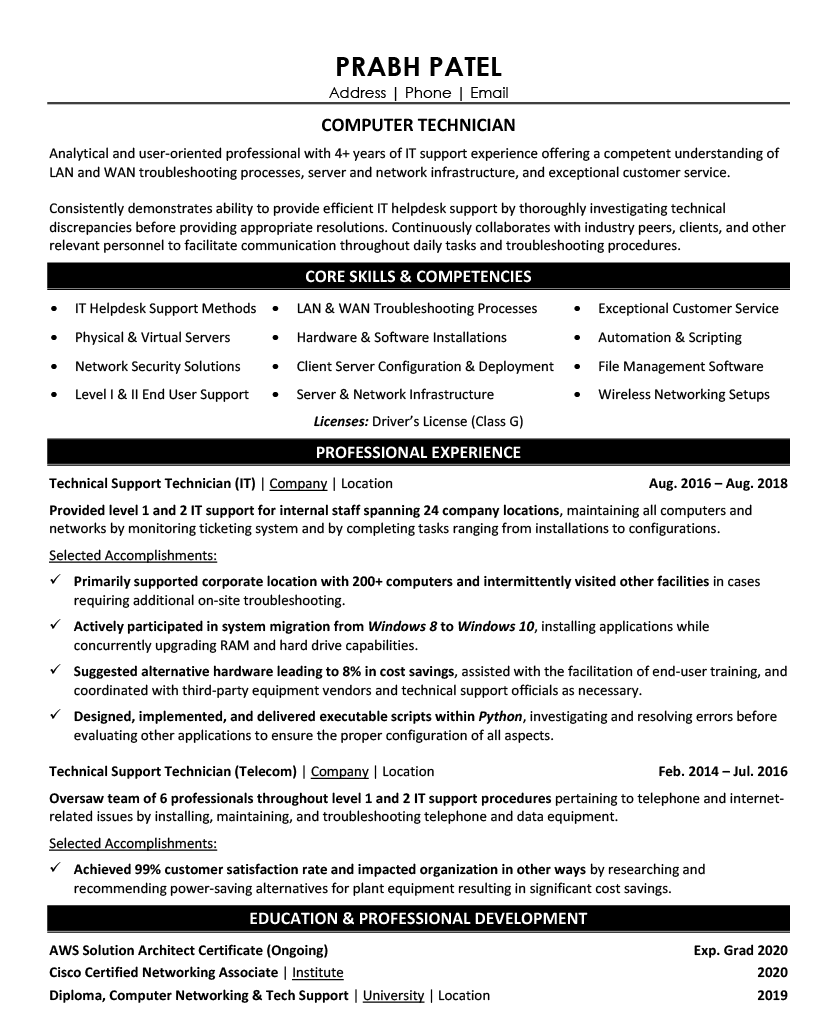
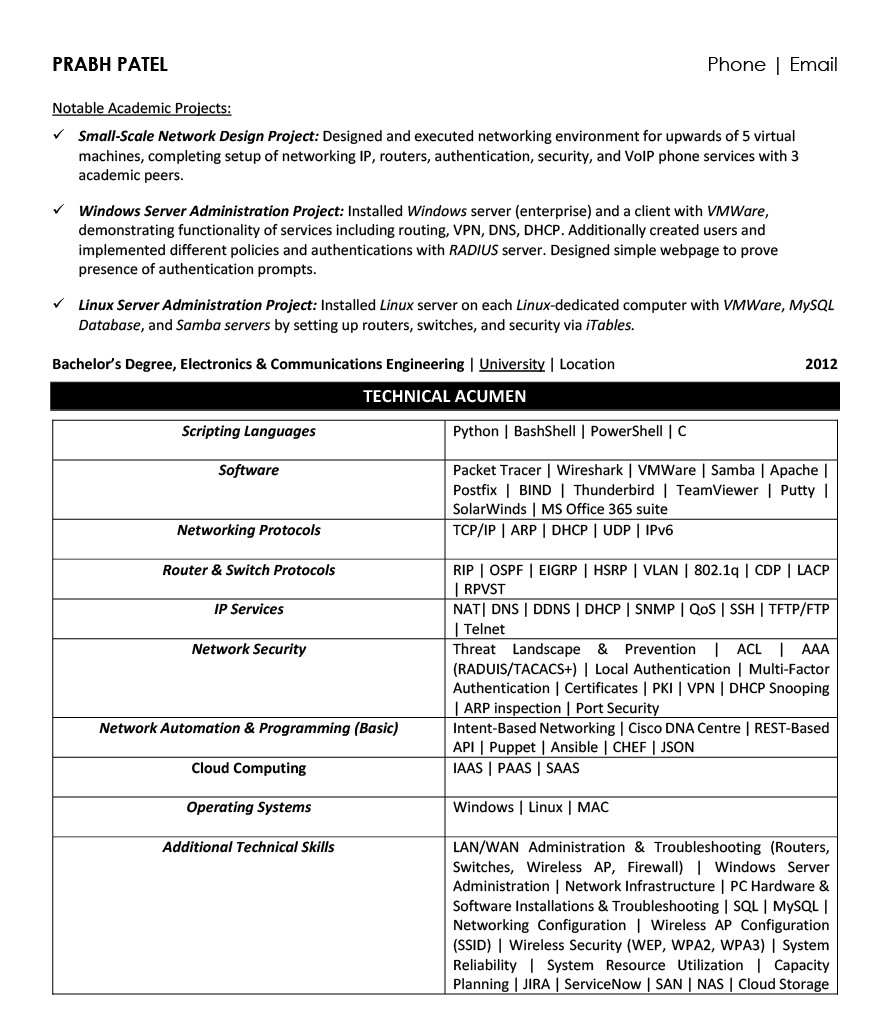
When your digital world grinds to a halt, computer technicians are the skilled professionals who get you back up and running, handling everything from system upgrades and network monitoring to resolving critical hard disk failures.
These tech-savvy problem solvers combine their deep technical knowledge with detective-like troubleshooting skills to diagnose issues, implement solutions, and maintain the complex computer systems that modern businesses depend on daily.
Whether you're naturally drawn to solving technical puzzles or looking to build a career with endless growth potential, the path to becoming a computer technician offers multiple advancement opportunities, from specializing in cybersecurity to moving into IT management roles.
Let's talk about the exciting earning potential in your Computer Technician career path! Your compensation can grow significantly as you gain experience and specialize in different areas of technical support and network systems. Here's what's exciting: the field offers clear advancement opportunities that directly impact your earning power.
Figures from: Bureau of Labor Statistics
Starting as a Computer Technician opens doors to diverse IT career paths. From hands-on tech support, you can advance to specialized roles in network architecture, systems management, or IT leadership.
To accelerate your career growth, you'll need to master both technical expertise and professional soft skills that set you apart from entry-level technicians.
- Advanced troubleshooting and system diagnostics - Network security and cybersecurity protocols - Cloud infrastructure management - Leadership and project managementBreaking into computer tech work starts with mastering basic hardware and software skills through certifications like CompTIA A+, which many employers consider the gateway to entry-level positions.
To advance in your tech career, you'll need to develop a mix of technical proficiency in software and hardware management, along with strong problem-solving and communication abilities.
Requirements from Robert Half
From sunny Tampa to tech-heavy San Francisco, Computer Technician roles are booming in both coastal and inland cities.
Figures from Randstad USA
Struggling to showcase your technical troubleshooting expertise and hardware knowledge in a way that catches employers' attention? This comprehensive, section-by-section guide will help you create a professional computer technician resume that highlights your technical skills, certifications, and hands-on experience.
As a Computer Technician, you know exactly how to diagnose and fix technical issues, but summarizing your career highlights in a few sentences can feel more challenging than troubleshooting the most complex hardware problem.
While you excel at maintaining networks, installing software, and providing technical support, translating these hands-on skills into compelling written content that catches a hiring manager's attention requires a different kind of expertise - which is why having a powerful summary is crucial for standing out in today's competitive IT job market.
How would you describe your technical expertise across hardware, software, and networking systems in a way that showcases your versatility as a Computer Technician?
Reason: Opening with your technical range immediately establishes your professional scope and demonstrates your ability to handle diverse IT challenges. This helps employers quickly understand your overall capability level and technical foundation.
What unique combination of troubleshooting approaches and customer service skills have you developed throughout your career as a Computer Technician?
Reason: This question helps you articulate your dual role as both a technical expert and service provider, which is crucial for Computer Technicians who must balance technical proficiency with user support.
How would you characterize your approach to staying current with emerging technologies while maintaining expertise in legacy systems?
Reason: This helps you articulate your commitment to professional development while acknowledging the practical reality that Computer Technicians must often support both old and new technologies in the workplace.
As a Computer Technician, you need to showcase both your technical expertise with specific hardware and software systems as well as your problem-solving abilities and customer service orientation.
Your skills section should balance hands-on technical competencies like hardware troubleshooting and network configuration with essential soft skills such as clear communication and time management that employers value in IT support roles.
Showcase your technical expertise by organizing your work history into three powerful sections: a concise role overview that sets the stage, measurable achievements that highlight your problem-solving wins, and core responsibilities that demonstrate your hands-on technical capabilities.
Many Computer Technicians struggle to translate their daily technical troubleshooting and system maintenance work into compelling achievements that catch employers' attention. Transform your hands-on experience into powerful metrics by connecting your technical solutions to business efficiency gains, reduced downtime, and cost savings that matter to decision-makers.
The responsibilities section demonstrates how Computer Technicians solve complex technical problems and maintain critical IT infrastructure. Your duties should show both technical expertise and customer service skills while connecting your daily work to overall business operations and system reliability.
Your technical certifications and formal education demonstrate your expertise in computer systems, hardware troubleshooting, and network maintenance. Prioritize your most current industry certifications first, followed by relevant degrees or diplomas that showcase your foundational knowledge in computer technology.
Now that you've built a strong foundation using Resume Target's proven resume writing guidelines, you're ready to transform your resume into a powerful tool for landing computer technician positions.
While many job seekers only customize their cover letters, tailoring your resume for specific computer technician roles is absolutely essential in today's competitive IT job market.
A customized resume not only helps you bypass ATS systems by incorporating the right technical keywords, but it also shows hiring managers that your specific hardware, software, and troubleshooting expertise perfectly align with their needs.
Ready to stand out from other applicants? Let's turn your resume into a laser-focused presentation that proves you're the exact computer technician they're looking for!
Don't let a lack of professional experience hold you back from launching your Computer Technician career!
Your technical knowledge, certifications, and hands-on projects can make up for limited work history and demonstrate your readiness to tackle IT challenges.
Focus on highlighting your technical skills, relevant coursework, and any personal computer projects you've completed.
For more guidance on crafting the perfect entry-level tech resume, check out our Student Resume Writing Guide to learn how to present yourself as a promising IT professional.
Your resume summary is your chance to showcase your technical aptitude, relevant certifications, and hands-on experience from coursework or personal projects.
Focus on highlighting your troubleshooting abilities and enthusiasm for technology while demonstrating your readiness to contribute to an IT team.
"Detail-oriented and tech-savvy Computer Technician with foundational experience in hardware repair, software installation, and network maintenance through academic projects and home lab environments. Proficient in Windows and Linux operating systems, with CompTIA A+ certification and documented experience resolving 50+ technical issues during internship. Strong track record of explaining complex technical concepts to non-technical users, seeking to leverage skills and passion for technology to provide exceptional IT support in a growing organization. Committed to maintaining up-to-date knowledge of emerging technologies and industry best practices."
Now's your chance to showcase the technical training and certifications that make you a standout Computer Technician - from formal degrees to specialized IT certifications that prove your expertise!
Transform your educational background into compelling content by highlighting relevant coursework like "Network Administration"or "Hardware Troubleshooting,"along with hands-on lab projects that demonstrate your real-world technical capabilities.
Here are some courses common to a degree/certification for Computer Technicians: 1. A+ IT Technician 2. Network + 3. Security+ 4. Basic Computer Repair & CompTIA A+ Certification Preparation 5. Computer Basics: Systems and Networking EssentialsRelevant Coursework: A+ IT Technician | Network + | Security+ | Basic Computer Repair & CompTIA A+ Certification Preparation | Computer Basics: Systems and Networking Essentials
Key Projects:
Computer Lab Modernization Project: Led initiative to upgrade and standardize 25 workstations in campus computer lab while implementing new security protocols and remote management capabilities.
Network Infrastructure Upgrade: Collaborated with IT team to redesign and implement improved network architecture for small business environment.
Leverage your technical training, certification coursework, and hands-on experience to create a powerful skills section that showcases your ability to diagnose, repair, and maintain computer systems.
As an entry-level Computer Technician, your foundation in these core technical skills positions you well for growth in IT support roles, with excellent opportunities for advancement as you gain hands-on experience.
Let's face it - trying to explain all your technical troubleshooting wins and system maintenance expertise on paper can feel like debugging a complex network issue without any diagnostic tools.
At Resume Target, we specialize in crafting IT resumes that translate your hands-on technical skills into language that both hiring managers and ATS systems understand.
Our expert writers have helped countless computer technicians showcase their hardware, software, and customer service abilities in ways that highlight real business impact - like turning a complex server migration project into a clear story of efficiency and cost savings.
With companies rapidly upgrading their tech infrastructure, now is the perfect time to upgrade your resume - let's connect today to create a technical resume that opens doors.
Impress any hiring manager with our IT resume writing service. We work with all career levels and types of IT professionals.
Learn More → IT Resume Writing Services