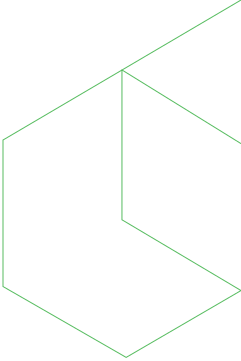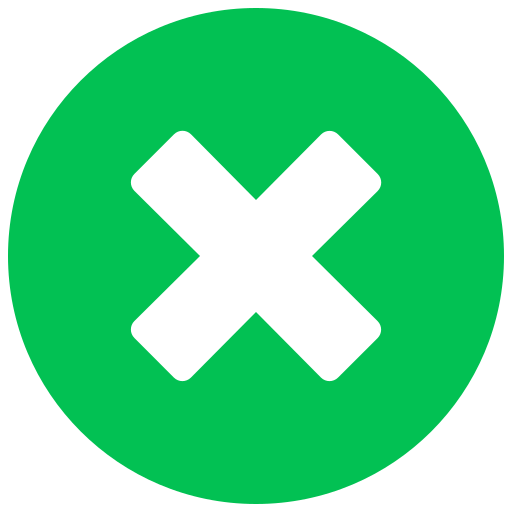The first roadblock that many job seekers encounter is where and how to get started. The idea of opening a blank document and creating a resume is generally terrifying for someone who doesn’t know what they’re doing.
We polled professionals on LinkedIn to find out where they were getting started when creating their resumes.
As most people would guess, 85 per cent of professionals create their resumes on Microsoft Word. This program is an obvious choice for most job seekers because it is user-friendly and already provides dozens of resume templates to choose from so that you’re not getting started with a blank canvas.
Microsoft Word
Here at Resume Target, we agree with the majority of professionals on LinkedIn who voted Microsoft Word as the program they use to create their resume. However, we also recommend against using the provided resume templates provided on Microsoft Word.
Think about it – if 85 per cent of professionals are using Microsoft Word to create their resume, that means 85 per cent of professionals are choosing from the same list of resume templates.
In order to set yourself apart from the crowd, you should search online (or personally develop) a resume format and style of your own. To get ideas you can visit our Resume Samples page, or go to websites such as www.resumetemplates101.com.
Open Office
Second to Microsoft Word was Open Office with 7 per cent. The word processing function of Open Office (Writer) is also user-friendly and users who do not have access to Microsoft Word will often opt for this program instead.
InDesign & Photoshop
There is another side to resume development that is not on a word processing platform. 6 per cent of professionals said they used InDesign to create their resumes, and the final 2 per cent of professionals say they used Photoshop.
These programs are ideal platforms for professionals in a creative field that are looking to incorporate their technical and design skillset into their resume format.
If you are not in a creative field and/or industry, then we would recommend against developing a creative resume with InDesign or Photoshop.
Professionals choose to use these programs due to their ability to include graphics and creativity in their resume as a selling point. Hiring Managers for creative positions will appreciate this additional effort from the candidate.
Hiring Managers in professional and business-oriented industries will expect a text-based Microsoft Word document, and will not appreciate the artistry and creativity of a document created in InDesign or Photoshop.
Apart from programs, there is also a long list of resume making software available. We recommend conducting research into reviews on the product to ensure it will be worth your time, prior to purchasing.
Instead of going that extra mile, the most efficient and effective method will be to utilize a professional template as a Word document. This is especially effective as a majority of Hiring Managers prefer to receive resume submissions as Word documents.
So, hurdle one has been avoided. You know exactly where and how to begin the resume drafting process. Now it’s time for hurdle two – what in the world are you going to write on this resume?
We’ll leave you there for now.
Get job search ready fast
Open new career opportunities with our professional resume writing services.